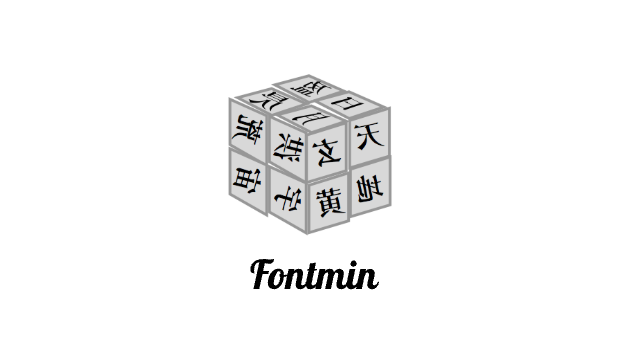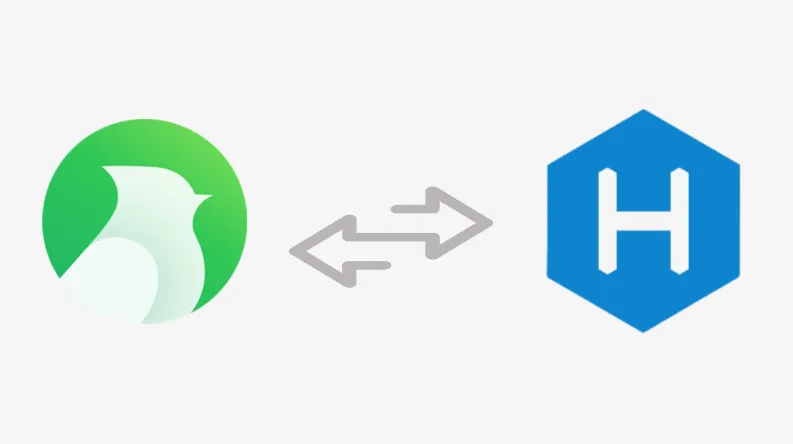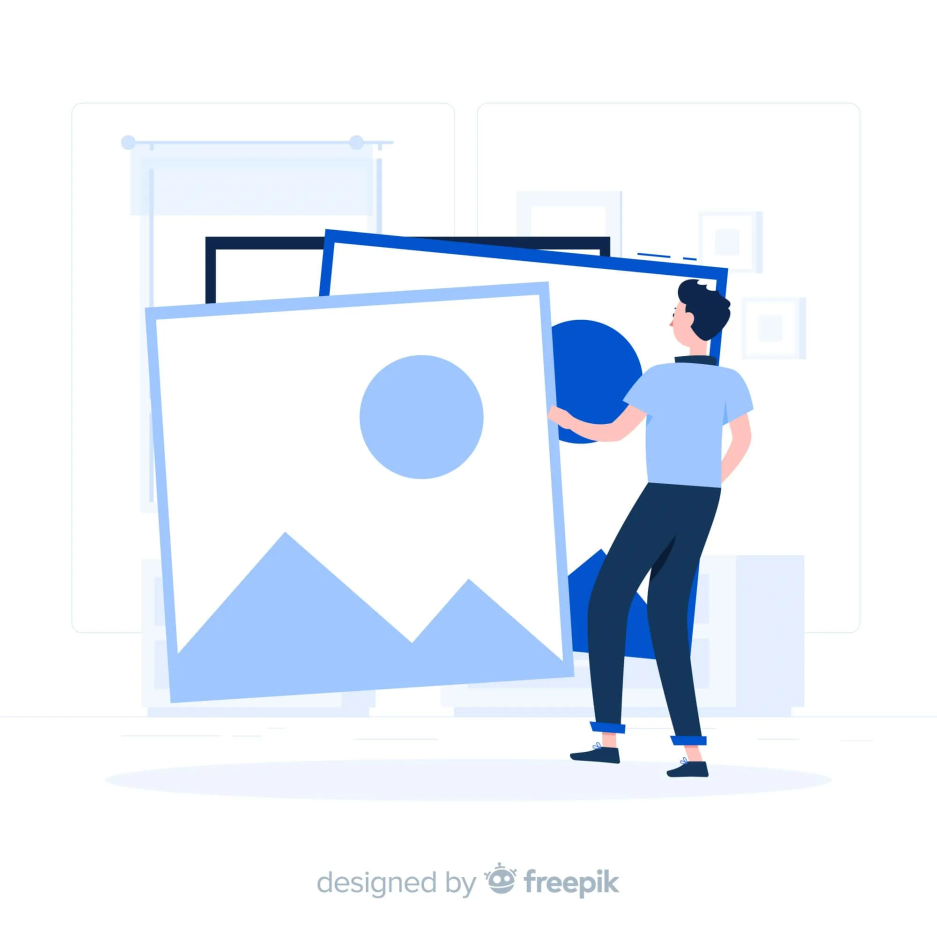前端字体压缩方案
发表于更新于
字数总计:740阅读时长:3分钟 周口
前端字体压缩方案
Xlenco Fontmin
Fontmin 是一个纯 JS 字体子集化方案。利用 Fontmin 可以提取 TTF 字体文件中需要用到的字符,然后转换为 TTF 文件输出,从而实现“压缩”的效果
官网地址:ecomfe.github.io/fontmin/
安装Fontmin
1
| npm install --save fontmin
|
创建个font.js文件
名字可以随意,主要是等会运行用
1
2
3
4
5
6
7
8
9
10
11
12
13
14
15
16
17
| var Fontmin = require("fontmin")
var fontmin = new Fontmin()
.src("./src/assets/font/example.ttf")
.dest("./src/assets/fontmin/")
.use(
Fontmin.glyph({
text: "这里写你要压缩的文字"
})
)
fontmin.run(function(err, files) {
if (err) {
throw err
}
})
|
这是 fontmin 文档上的用法,还有其他用法可以去看看 GitHub 上的文档:fontmin
然后用 node 执行一下命令:
1
2
| shell
复制代码node .\font.js
|
进阶
上述方案如果遇到大量的文字压缩的需求是很麻烦的,实际项目中我们也不可能手动把所有文字都写出来放到 ${text} 中去。接下来搞一下读取文件的功能,读取其中包含的所有字符。
1
2
3
4
5
6
7
8
9
10
| const fs = require("fs")
fs.readFile("./idenx.html", (err, data) => {
if (err) {
console.log(err)
}
const mySet = new Set(data.toString())
console.log(Array.from(mySet).join(""))
})
|
完整代码
以下源码来自:zhuanlan.zhihu.com/p/48318293
1
2
3
4
5
6
7
8
9
10
11
12
13
14
15
16
17
18
19
20
21
22
23
24
25
26
27
28
29
30
31
32
33
34
35
36
37
38
39
40
41
42
43
44
45
46
47
48
49
50
51
52
53
54
55
56
57
58
59
60
61
62
63
64
65
66
67
68
| const fs = require("fs")
const Fontmin = require("fontmin")
let set = new Set()
const scanFolder = (dir, done) => {
let results = []
fs.readdir(dir, (err, list) => {
if (err) {
return done(err)
}
let i = 0
;(function iter() {
let file = list[i++]
if (!file) {
return done(null, results)
}
file = dir + "/" + file
fs.stat(file, (err, stat) => {
if (stat && stat.isDirectory()) {
scanFolder(file, (err, res) => {
results = results.concat(res)
iter()
})
} else {
results.push(file)
iter()
}
})
})()
})
}
const generateFinalHTML = finalString => {
const fontmin = new Fontmin()
.src("./src/assets/font/SourceHanSansCN-Regular.ttf")
.dest("./src/assets/font/fontmin/")
.use(
Fontmin.glyph({
text: finalString,
hinting: false
})
)
fontmin.run(err => {
if (err) {
throw err
}
})
}
scanFolder("src/views", (n, results) => {
results.forEach(file => {
const result = fs.readFileSync(file, "utf8")
const currentSet = new Set(result)
set = new Set([...set, ...currentSet])
})
generateFinalHTML(Array.from(set).join(""))
console.log("共生成:" + Array.from(set).length + "个字符")
})
|
后言
如果你的需求量不大也可以用客户端

客户端下载:
网盘:https://www.123pan.com/s/IlX7jv-GSJk3.html
官网(Github): https://github.com/ecomfe/fontmin-app/releases/download/v0.2.0/Fontmin-v0.2.0-win64.zip